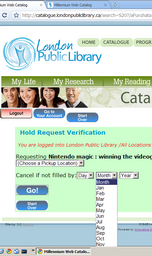(Well, a variation thereof. Also, the few results do not actually contain the phrase.)
Tag: Internet
Social-Network Cameraphone Girls
Social networks have exploded with a rash of photos that people, girls—surprisingly often attractive ones—in particular, post of themselves, often in their underwear. They tend to be of the variety in which the subject (read she) is holding their camera-phone up and taking a photo of herself in the mirror or holding the camera out as far as they can and taking the photo of themselves.
What people don’t seem to realize is exactly what these (pretty dumb looking) photos mean: the girls have nobody to take the picture for them.
It could be argued that they are taking the picture themselves because it’s kind of private what with them wearing just underwear, but then again, they can’t exactly be shy since they are posting these photos on the Internet for the whole world to see. It could be rebutted that they are more comfortable with having unknown strangers seeing these photos than they are with having an actual, live person seeing them in person. Really‽ If that is the case, then I suppose it explains why so many actresses are so willing to do nude scenes, even knowing what fat, hairy men around the world are doing to those scenes. Finally, it could be counter-pointed that they are not posting the photos for everybody to see, but rather only a select group of people (who exactly‽). If that were true, then why are so many of these photos available consolidated on so many blogs? Perhaps these girls just don’t know how to set the privacy of the photos? Either way, do their camera-phones not have a timer function?
It’s pretty likely that a lot of these girls simply have nobody to hold the camera, which means that not only do they probably not have a boyfriend, but they must not even have a girlfriend that they trust and are comfortable with. It does make sense to a degree though since people who are introverted and relatively lonely are often the ones who go (too far) all out on-line.
Also, do they not have a plain wall, like in the bathroom or hallway, to take the picture against? Do they have to take it against a cluttered, background showing their messy rooms?
Chrome No Work So Good
Don’t get me wrong, I am really impressed so far with Google’s Chrome web-browser. It is indeed pretty snappy and makes things easier, and I have yet to see any problems with the clause about them being allowed to place ads as they see fit. In fact, it is so good already that many people have begun using it as the primary web browser. Its adoption is probably record-setting.
(Of course it is mostly consumer software for now. Google has historically made slow inroads into the enterprise with its software and services and is continuing to do so. However considering Chrome’s rapid climb, many corporate admins are already evaluating and testing it.)
Those said, there are several problems (although it’s really still just beta-ware, so the bugs are already—still—being worked on).
- The Chrome installer will not install on a system running Windows XP SP1, it requires SP2, even though Chrome has been shown to run just fine on XP SP1 (and even XP Gold). (Reported Issue)
- The devs seem to have used the screen size in their calculations instead of the workspace size, which means that drop-down lists of certain sizes will appear behind 3rd party taskbars that block off a portion of the screen:

 (Reported Issue)
(Reported Issue) - The new-tab function does not seem to be configurable. Not everyone wants the surf-history every time they click new-tab. Most of us want a nice, empty page. (Reported Issue)
- Dragging a tab to the taskbar does not open the current window (tabs are not recognized system drag-n-drop sources). (Reported Issue)
- Pressing Ctrl+Right moves the cursor to the end of the current word instead of the start of the next word. While this makes some sense, it is contrary to the experience and learning that everyone who has used computers has become used to for so many years, thus causing confusion, frustration, and annoyance. (Reported Issue):


- The PageUp, PageDown, Home, and End keys do not work for drop-down lists when they are focused but not expanded, only Up and Down do. (Reported Issue)
- There are problems with some dynamic sites not being updated (like Hotmail and Blogger), probably due to Chrome’s caching, and there does not seem to be a way to force a reload from server (similar to IE’s Shift-click of the reload button).
- The context menu that is brought up when the application key (aka the [context] menu key) is pressed when a hyperlink is focused is ironically not context-sensitive (does not have open link… entries), it is the generic menu brought up when right-clicking the page:

 (Reported Issue)
(Reported Issue) - The spell-checker does not work in single-line edit fields, it only works in text areas. (Also, while not technically a bug, the spell-checker only identifies misspelled words.) (Reported Issue)
- Blogger hotkeys (eg Ctrl+P to publish, etc.) don’t work in Chrome.
Also, the spell-checker does not seem to work in Blogger at all, not even in text areas.(The second part has been fixed in 0.3+) (Reported Issue) - Text fields must be left-clicked (read clicked with the primary mouse button) before the context menu will acknowledge it (clicking the alternate button to bring up the menu is not enough). For example, put some text in the clipboard, click somewhere outside of a text field, the right click a text field. The paste menu option should be enabled but is not. You must click the left button, then the right button. (Reported Issue)
- The only official way to get/install Chrome is with the web-installer which downloads Chrome. There is no redist or portable version.
- By default, instead of a central application location, Chrome is installed in each user’s document directory, causing a lot of wasted space, not to mention that it’s contextually incorrect.
- To be updated, Chrome requires Google Update, and keeps forcibly reinstalling it. Unlike their SaaS/web apps, this one grows tentacles into the system that are hard to control or remove, much like cancer (even though it’s clearly possible to make a portable version)—so much for Google’s do no evil motto…
- It is difficult to find out what the latest version is from official sources.
- It is difficult to give bug reports (and feature requests). In this respect, Google is more (too much) like Microsoft than smaller and/or open-source developers.
Here’s a list of bugs that have been fixed:
-
The middle mouse button/scroll wheel cannot be clicked on a page to bring up the little scroll-y circle to scroll a page without having to hold the button down. Every other browser has that functionality except Chrome.This has been fixed in 2.0+
The Flash plugin has a serious bug that is reproducible. Whenever the cursor is over a Flash video and the scroll wheel is turned, the process associated with that page sucks 100% of the CPU cycles for several seconds, effectively locking up the system for a while.This has been fixed in 0.3+
Clicking the right mouse button brings up a context menu as expected, but then you have to select a menu item with the left mouse button because contrary to years of experience, clicking the right mouse button does nothing when clicking on a menu item.This has been fixed in 0.3+
Pressing Escape to stop/abort a page from (finishing) loading does not always work correctly.This appears to be fixed.
There is no Refresh command in the right-click context menu even though there are Back, Forward, Save as, and Print commands.This has been fixed in 0.4+
(Hmm, Google’s Web 2.0 blogging website doesn’t work in Google’s Chrome web-browser that was built from scratch specifically to support Web 2.0 sites… oh irony of ironies!)
Chrome still has a ways to go before it destroys—read completely replaces—IE and FireFox (both of which have their own pros and cons), but so far so very good!