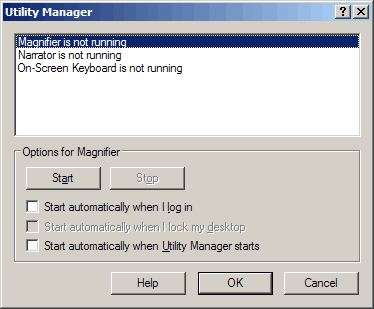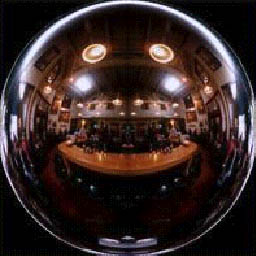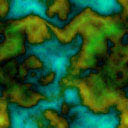Human history can be broken down into a small handful of eras which are defined by drastic changes in both civilization and development.
The first era was the one spanning some hundred thousand years from early cavemen who started using tools and lived in caves up to about 10,000-8,000BC. These early people were the first genetically modern humans. They began to communicate, albeit in a rudimentary way, but that communication, coupled with their use of tools would turn out to be the beginning of a break from the rest of the creatures on the planet, separating us further and further from the natural.
The second era started around the time that people began building their domiciles instead of just squatting in natural ones and goes until around 500AD. This era is marked by the rise and eventual fall of the great empires: Persian, Egyptian, Greek, Roman and so on. They built great cities, buildings, monuments, and statues. As it turns out, they would be the last of the large monoliths and statues as later eras had very few. These empires were turbulent and violent. The Earth was still quite uncharted and many lands were still uninhabited, and thus explorers set out to find, claim, and if necessary, conquer new lands. The empires pulsated, growing and shrinking and while they lasted thousands of years, they were eventually reduced to what are now small, relatively insignificant, stand-alone countries.
The third era started when the great empires fell. When literacy and education started becoming available to more and more people, communication allowed them to share information which led to less tolerance for the old ways. People were no longer willing to be slaves and build massive cities and tributes to a single person and hid family. They began revolting and standing up for themselves which eventually caused the great empires to die out. Ironically enough, even though this era began due to the spread of knowledge, it is actually better known better for its intolerance of knowledge. It is the one of the middle-ages, medieval times, or the apt term dark-ages. The millennium that followed was one where religion became all-important and led to great and bloody wars, like the Crusades, Witch Trials, and Spanish Inquisition in which horrible clashes of faith led to more deaths than even the frequent invasions of the previous era. This era condemned knowledge and gave rise to conspiracy, suspicion and superstition.
The fourth era overlapped the previous era a little as some people resisted the dread and constant fear caused by the ignorance of the previous era. Contrasting to the resistance to knowledge of the recent past, people attempted to live in an age of enlightenment in which knowledge and education would once again prevail. This era gave rise to the Renaissance and was marked most significantly by the advancement of art and artists throughout these few centures such as some of the most famous painters, sculptors, composers, and musicians of all time. It also advanced and sparked new life in the study of science with new theories most notably in physics helped bring about the next era.
The fifth era was the start of modern technology. It began with a more thorough study of electricity which led to better understanding it and eventually the generation of power. The harnessing and use of electricity caused the largest and fastest change to the world than ever in the history of the planet. Because of electricity, industry and technology took off and changed everything in every field. This era started out innocently enough, using the new-found power to make life better, but a lack of true understanding would lead to many problems. We currently live in this era and are trying to fix the mistakes of the recent-past. We are also both advancing quickly as well as reaching a plateau.
It is interesting to note that each era was shorter than the previous one. Advancement and development progressed at an accelerating rate. If this pattern holds up, future eras should be even shorter. It could however break down, possibly even in our current era and lead to stagnation. What could the next era(s) be like? Reasonable expectations of the next two follow.
The sixth era will likely start very soon, in many of our lifetimes. The previous era was about 300 years long and this one is already more than half that length. It will probably be the era of space. As we mess up our own planet, the push to leave it and find another grows stronger. Space travel is already possible and going farther is only a matter of time. In the next era we will likely begin using the moon, Mars, and possibly other planets as mines, landfills, and new homes. We will create bigger and better ships and weapons to take us further and kill ourselves more effectively. This and the next era are the realms of science fiction, the hope of progress and exploration as in Star Trek.
The seventh era, assuming that humankind has survived will probably be the last. It will have two or three possible outcomes. One is that humans will finally meet other creatures, making contact (although probably never meeting) aliens. If we do make contact with aliens, it probably won’t come to pass until the eighth era, if that ever occurs. With or without the aliens, we may become so enlightened and knowledgeable that we repair the planet, unite, and turn the world into paradise, a true utopia. The final option, and unfortunately the most probably outcome is that we will get so out of control, so selfish and apathetic that all empathy, fairness, and justice will be gone. Humans will have evolved to be cold, heartless people who only think of themselves, and using their advanced knowledge and technology will ignite wars unlike any the world has ever seen. The death and destruction will be so vast and devastating that if any humans (or animals or plants for that matter) survive, they will regress so far back—possibly due to mutation—that the world will once again be back at the first, or possibly even the 0th era.
All of human history can indeed be split into a few distinct blocks where great shifts occurred, usually due to a shift in thinking. It is truly amazing how far humans have come, specifically because of their brains. They really are special in some ways, but the road to here has been an unbelievably bloody one, and the path yet to come does not look any cleaner or dryer.
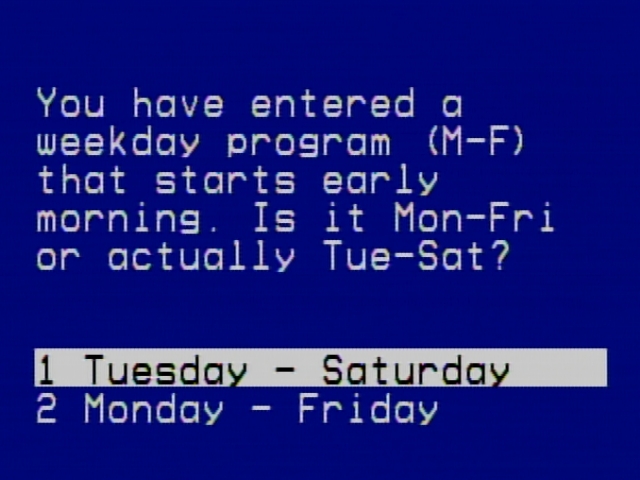
.png)
.png)