This tool patches Windows’ Shell32.dll to get rid of the Disk Cleanup button.
When an attempt is made to copy a file to a location that does not have enough space, an error dialog is displayed. In addition to an OK button, the dialog has a “Disk Cleanup...” button which launches the Windows Disk Cleanup applet. Unfortunately the Disk Cleanup button is the default button in the dialog therefore pressing space when dialog pops up causes the applet to run instead of dismissing the dialog. This tool hides the button so that pressing Space dismisses the dialog instead, thus speeding up reaction to out-of-space occurences and avoiding the applet.
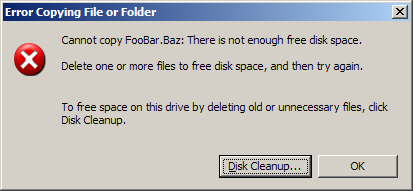
Original Dialog
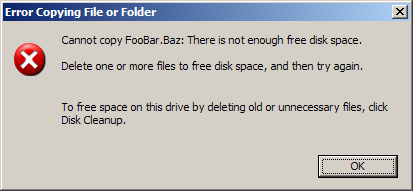
Modified Dialog
The program dynamically locates Shell32.dll (the location of the out-of-space dialog), therefore it should work no matter where Windows is installed. It also dynamically locates the button which means that it should also work for different versions of Shell32.dll. That said, it will let you know if there are any problems locating the target pattern in the target file.
Since Shell32.dll will be in use when running Windows, this tool cannot simply patch the file. It creates a copy of it and modifes that, then sets Windows to replace the original file with the patched one on the next reboot. Therefore, after you run this program, you must reboot for the patched file to take effect.
This tool will detect if Shell32.dll is already patched; if so, it will undo the patch, thus reverting it to the original state.
* You will need to run this tool again after using Windows Update because new versions will overwrite the patched file, and Windows Update will also detect the change and revert it to the original state even if no new version is available. (The same goes for running the system-file checker SFC).Some anti-malware programs may also detect and warn about modification to a system file. You can safely dismiss the warning if it is caused by this tool. Technical information on what is modified is available below.
%systemroot%\System32\Shell32.dll (to be specific it flips only a single bit). It locates the Unicode string Disk Cleanup... in Shell32.dll and goes back 19 bytes to where the style information is stored for the button and clears (or sets) the appropriate bit that corresponds to the WS_VISIBLE flag.
Please feel free to contact us with any comments, questions, bug reports or for further help.
History:
Synetech inc./PlasmaSoft